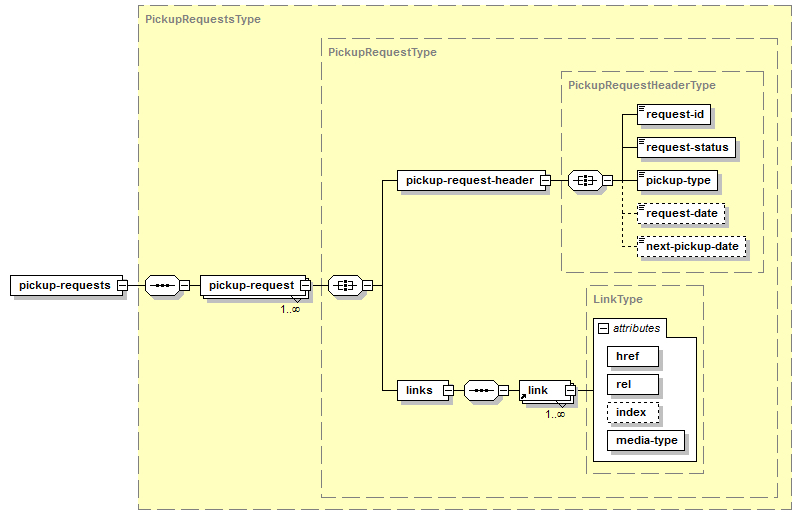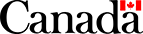Pickup
Get Pickup Requests – REST
Summary
| Name: | Get Pickup Requests |
|---|---|
| Reason to Call: | To retrieve links to existing open pickup requests |
| Input: | No XML input data required |
| Output: | A list of links to individual pickup requests resources |
| Version history: | Release notes |
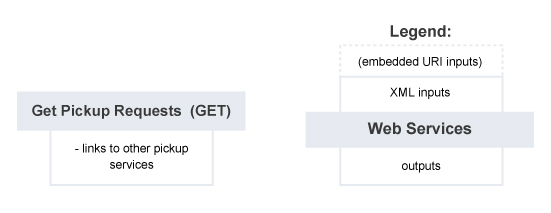
Get Pickup Requests – Summary of Service
Request Details
Request – Structure for Get Pickup Requests
Endpoint
GET https://XX/enab/{customer}/pickuprequest |
|
|---|---|
| Replace... | With... |
XX (Development) |
ct.soa-gw.canadapost.ca |
XX (Production) |
soa-gw.canadapost.ca |
{customer} |
your customer number |
HTTP Header Variable |
Value |
|---|---|
Accept |
application/vnd.cpc.pickuprequest+xml (Note: */* in place of the header value will return an error) |
Authorization |
Basic {Base64 encoding of userid:password} |
Accept-language |
en-CA or fr-CA |
None
Request – Elements
The Get Pickup Requests service does not require any input XML data.
Response Details
Response – Elements
The table below describes the XML fields in the response. For the hierarchy of the response, see the XML diagram.
| Get Pickup Requests – Response Elements | ||
|---|---|---|
| Element Name | Type | Description |
pickup-requests |
Complex |
This is the top level XML element of the response structure. |
pickup-request |
Complex |
The top level structure for each pickup request. All open/active requests plus recent history (up to 20 pickups) will be returned. |
pickup-request-header |
Complex |
Structure containing basic information about the pickup request. |
request-id |
Simple |
The ID number for the pickup request. |
request-status |
Simple |
Status of the request; possible values are:
|
pickup-type |
Simple |
The type of pickup you requested: OnDemand. |
request-date |
Simple |
Date the pickup request was created. |
next-pickup-date |
Simple |
Date when the next on-demand pickup was requested for. |
links |
Complex |
Structure containing links to information related to the pickup request. |
link |
Complex |
Use these links to invoke additional functions on the pickup request. Each link represents a link to one of the web services.
This link represents the pickup request itself. The href attribute can be used as an endpoint to the Update Pickup Request service.
This link represents additional details about the Pickup Request that are not returned in the Get Pickup Requests response. The href attribute is an endpoint to the Get Pickup Request Details service.
For future use
For future use
This link is used to cancel/delete a pickup request. The href attribute is an endpoint to the Cancel Pickup Request service. |
Response – XML Diagram
Response – Possible Error Responses
An HTTP return code of 404 (Not found) is returned if no pickup request is found.
| Code | Description |
|---|---|
11005 |
Customer number not valid. Please correct or contact Canada Post for details. |
See also HTTP status codes and Error messages and mitigation strategies.
Examples
Sample REST XML Request – Get Pickup Requests
GET https://ENV/enab/1234567/pickuprequest
Accept application/vnd.cpc.pickuprequest+xml
Authorization:Basic s7HD7gwsennesc==
Sample REST XML Response – Get Pickup Requests
<pickup-requests>
<pickup-request>
<pickup-request-header>
<request-id>0074698052</request-id>
<request-status>Pending</request-status>
<pickup-type>OnDemand</pickup-type>
<request-date>2014-09-09</request-date>
</pickup-request-header>
<links>
<link rel="self" href="https://ct.soa-gw.canadapost.ca/enab/1234567/pickuprequest/0074698052" media-type="application/vnd.cpc.pickuprequest+xml"></link>
<link rel="details" href="https://ct.soa-gw.canadapost.ca/enab/1234567/pickuprequest/0074698052/details" media-type="application/vnd.cpc.pickuprequest+xml"></link>
</links>
</pickup-request>
</pickup-requests>
Development (Sandbox) Environment XML Response – Get Pickup Requests
The response is stubbed (static) in the development environment, so you will always receive the response below, regardless of the data in your request.
<pickup-requests>
<pickup-request>
<pickup-request-header>
<request-id>0074698052</request-id>
<request-status>Active</request-status>
<request-date>2015-01-01</request-date>
</pickup-request-header>
<links>
<link rel="self" href="https://ct.soa-gw.canadapost.ca/enab/ your customer number /pickuprequest/0074698052" media-type="application/vnd.cpc.pickuprequest+xml"></link>
<link rel="details" href="https://ct.soa-gw.canadapost.ca/enab/ your customer number /pickuprequest/0074698052/details" media-type="application/vnd.cpc.pickuprequest+xml"></link>
</links>
</pickup-request>
<pickup-request>
<pickup-request-header>
<request-id>00110215</request-id>
<request-status>Active</request-status>
<request-date>2015-01-01</request-date>
<next-pickup-date>2015-06-01</next-pickup-date>
</pickup-request-header>
<links>
<link rel="self" href="https://ct.soa-gw.canadapost.ca/enab/ your customer number /pickuprequest/0074698052" media-type="application/vnd.cpc.pickuprequest+xml"></link>
<link rel="details" href="https://ct.soa-gw.canadapost.ca/enab/ your customer number /pickuprequest/0074698052/details" media-type="application/vnd.cpc.pickuprequest+xml"></link>
<link rel="hold" href="https://ct.soa-gw.canadapost.ca/enab/ your customer number /pickuprequest/0074698052/hold" media-type="application/vnd.cpc.pickuprequest+xml"></link>
</links>
</pickup-request>
</pickup-requests>