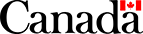Tracking
Get Signature Image – REST
Summary
| Name: | Get Signature Image |
|---|---|
| Reason to Call: | To retrieve the image of the signature provided for a specific parcel. |
| Input: | PIN |
| Output: | JPG image encoded as a string of bytes |
| Error Examples: | PIN not found, signature not available |
| Typical Prior Calls: | Get Tracking Summary, Get Tracking Details |
| Possible Next Call: | Get Delivery Confirmation Certificate |
| Version history: | Release notes |
Request Details
Request – Structure for Get Signature Image
Endpoint
GET https://XX/vis/signatureimage/{pin number} |
|
|---|---|
| Replace... | With... |
XX (Development) |
ct.soa-gw.canadapost.ca |
XX (Production) |
soa-gw.canadapost.ca |
{pin number} |
the parcel PIN |
HTTP Headers
HTTP Header Variable |
Value |
|---|---|
Accept |
application/vnd.cpc.track-v2+xml (Note: */* in place of the header value will return an error) |
Authorization |
Basic {Base64 encoding of userid:password} |
Accept-language |
en-CA or fr-CA |
Body
None
Request – Elements
There are no inputs other than the PIN, which is the only parameter required or allowed for this service.
Response Details
Response – Elements
There are no inputs other than the PIN, which is the only parameter required or allowed for this service.
| Get Signature Image – REST – Detailed View of Response Elements | |
|---|---|
| signature-image | The top level element of the XML structure. |
filename |
Represents the filename of the image file. |
image |
64-bit encoded content of the file. |
mime-type |
Represents the MIME type of the file (type/subtype). |
Response – Possible Error Responses
A correctly structured request may receive one of the following application error responses:
| Code | Description |
|---|---|
004 |
No PIN History |
002 |
Duplicate PIN |
003 |
No Signature Image Available |
Response – XML Diagram
Only one of the messages or signature-image structure will be returned.
XML diagram for Get Signature Image Response
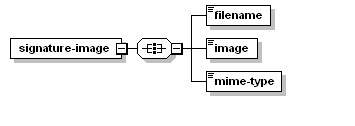

Examples
Sample REST XML Request – Get Signature Image
GET https://XX/vis/signatureimage/7253760000072566
Sample REST XML Response – Get Signature Image
<signature-image>
<filename>1371134583769923.jpg</filename>
<image>/9j/4AAQSkZJRgABAQAAAQABAAD/2wBDAAgGB
gcGBQgHBwcJCQgKDBQNDAsLDBkSEw8UHRofHh0aHBwgJC4nICI
sIxwcKDcpLDAxNDQ0Hyc5PTgyPC4zNDL/2wBDAQkJCQwLDBgND
RgyIRwhMjIyMjIyMjIyMjIyMjIyMjIyMjIyMjIyMjIyMjIyMjI
yMjIyMjIyMjIyMjIyMjIyMjL/wAARCABfAZADASIAAhEBAxEB8
QAHwAAAQUBAQEBAQEAAAAAAAAAAAECAwQFBgcICQoL/8QAtRAA
AgEDAwIEAwUFBAQAAAF9AQIDAAQRBRIhMUEGE1FhByJxFDKBka
</image>
<mime-type>image/jpg</mime-type>
</signature-image>