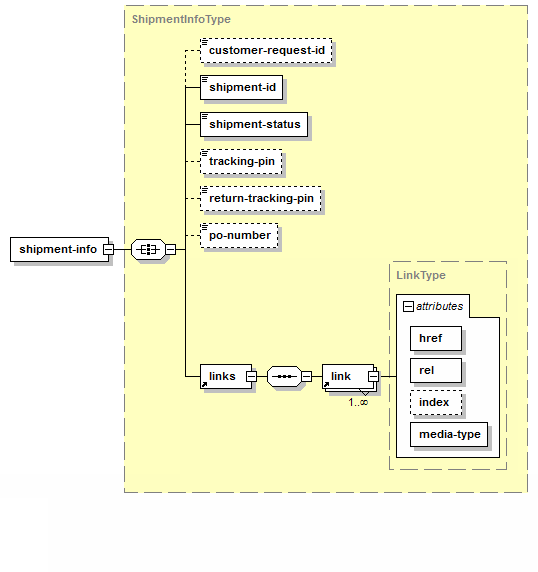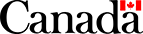Contract Shipping
Get Shipment – REST
Summary
| Name: | Get Shipment |
|---|---|
| Reason to Call: | To retrieve the links and tracking PIN related to a previously created shipment. |
| Input: | Invoke the link returned from a prior call. |
| Output: | The shipment tracking PIN, and links to the shipment artifacts (labels). The shipment status is also provided. Note: The output of the Get Shipment service is identical to that of the Create Shipment service. |
| Error Examples: | 404 - Not Found |
| Typical Prior Call: | Create Shipment, Get Shipments |
| Typical Next Call: | Get Artifact, Get Shipment Price, Get Shipment Details |
| Version history: | Release notes |
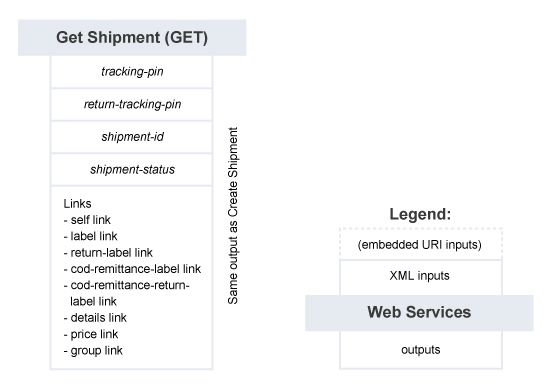
Get Shipment – Summary of Service
Request Details
Request – Structure for Get Shipment
Endpoint
Invoke the link from one of these prior calls:
Create shipment where rel="self"
Get Shipments where rel="shipment"
(see Provided endpoints)
HTTP Headers
HTTP Header Variable |
Value |
|---|---|
Accept |
from media-type in original link (Note: */* in place of the header value will return an error) |
Authorization |
Basic {Base64 encoding of userid:password} |
Accept-language |
en-CA or fr-CA |
Body
None
Request – Elements
The Get Shipment service does not require any input XML data.
Response Details
Response – Elements
The Get Shipment service response is identical to the response of the Create Shipment service and would also include:
- The rel=”refund” link if the shipment has been transmitted and a refund has not already been requested.
- The rel=”price” link if provide-pricing-info was set to true in the Create Shipment request.
- The rel=”receipt” link if provide-receipt-info was set to true in the Create Shipment request.
Refer to Response – Data Element Details for the details of the response.
Response – XML Diagram
Response – Possible Error Responses
No errors are expected for invocation of this link, but you will receive a 404 error if you invoke Get Shipment more than 90 days after the link was provided.
See HTTP status codes for more information
Examples
Sample REST XML Request – Get Shipment
GET https://XX/rs/12341234/123456789/shipment/123456789012345678
Accept:application/vnd.cpc.shipment-v8+xml
Authorization:Basic s7HD7gwsennesc==
Sample REST XML Response – Get Shipment
<shipment-info>
<shipment-id>347881315405043891</shipment-id>
<shipment-status>created</shipment-status>
<tracking-pin>123456789012</tracking-pin>
<po-number>P123456789</po-number>
<links>
<link rel="self" href="https://XX/rs/111111111/2222222222/shipment/347881315405043891" media-type="application/vnd.cpc.shipment-v8+xml"></link>
<link rel="details" href="https://XX/rs/111111111/2222222222/shipment/347881315405043891/details" media-type="application/vnd.cpc.shipment-v8+xml"></link>
<link rel="price" href="https://XX/rs/111111111/2222222222/shipment/347881315405043891/price" media-type="application/vnd.cpc.shipment-v8+xml"></link>
<link rel="receipt" href="https://XX/rs/111111111/2222222222/shipment/347881315405043891/receipt" media-type="application/vnd.cpc.shipment-v8+xml"></link>
<link rel="label" href="https://XX/rs/artifact/11111111/5555555/0" media-type="application/pdf" index="0"></link>
</links>
</shipment-info>